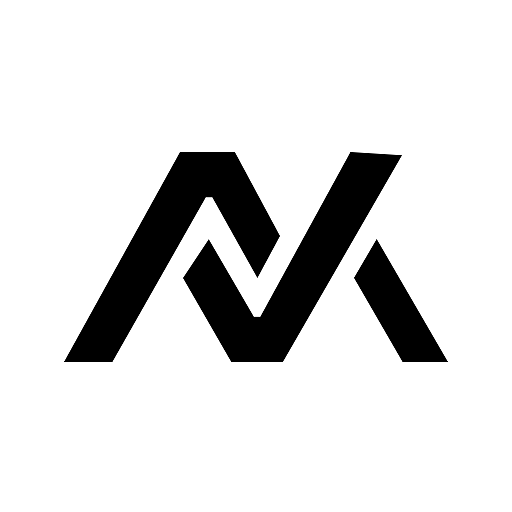Google and Apple’s latest software updates have been wreaking havoc on smartphone battery life, causing widespread frustration among users. **The Problem** Following the release of iOS 16.1 and Android 13, numerous users have reported a significant decrease in battery life. Some users have observed a drain of up to 30%, while others have experienced even more severe reductions. The issue appears to be affecting a wide range of devices, including the latest iPhone 14 and Pixel 7 series phones. Both updates have introduced new features and improvements, but they have also brought along a host of battery-related bugs. **Google’s Response** Google has acknowledged the battery drain issue and has promised to release a fix in the next Android software update. In the meantime, the company has suggested several workarounds that users can try to mitigate the problem. **Apple’s Response** Apple has yet to officially acknowledge the battery drain issue on iOS 16.1. However, the company has released a series of minor updates to iOS 16 that have reportedly improved battery life for some users. **Possible Causes** There are several possible causes for the battery drain issue on iOS 16.1 and Android 13. One possibility is that the new features and improvements introduced in the updates are consuming more power than anticipated. Another possibility is that the updates have introduced bugs that are causing the battery to drain more quickly than usual. **Workarounds** Until Google and Apple release permanent fixes for the battery drain issue, users can try the following workarounds: * **Disable unnecessary features.** Go through your phone’s settings and disable any features that you don’t use regularly, such as location services, Bluetooth, and Wi-Fi scanning. * **Reduce screen brightness.** Turn down the brightness of your phone’s screen as much as possible. * **Use dark mode.** If your phone has a dark mode setting, enable it to reduce the amount of power consumed by the screen. * **Uninstall unused apps.** Delete any apps that you don’t use regularly. * **Restart your phone.** Sometimes, simply restarting your phone can help to resolve battery drain issues. **Conclusion** The battery drain issue on iOS 16.1 and Android 13 is a serious problem that is affecting a large number of users. While Google and Apple have promised to release fixes, there is no guarantee that these fixes will be effective. In the meantime, users can try the workarounds listed above to mitigate the problem..